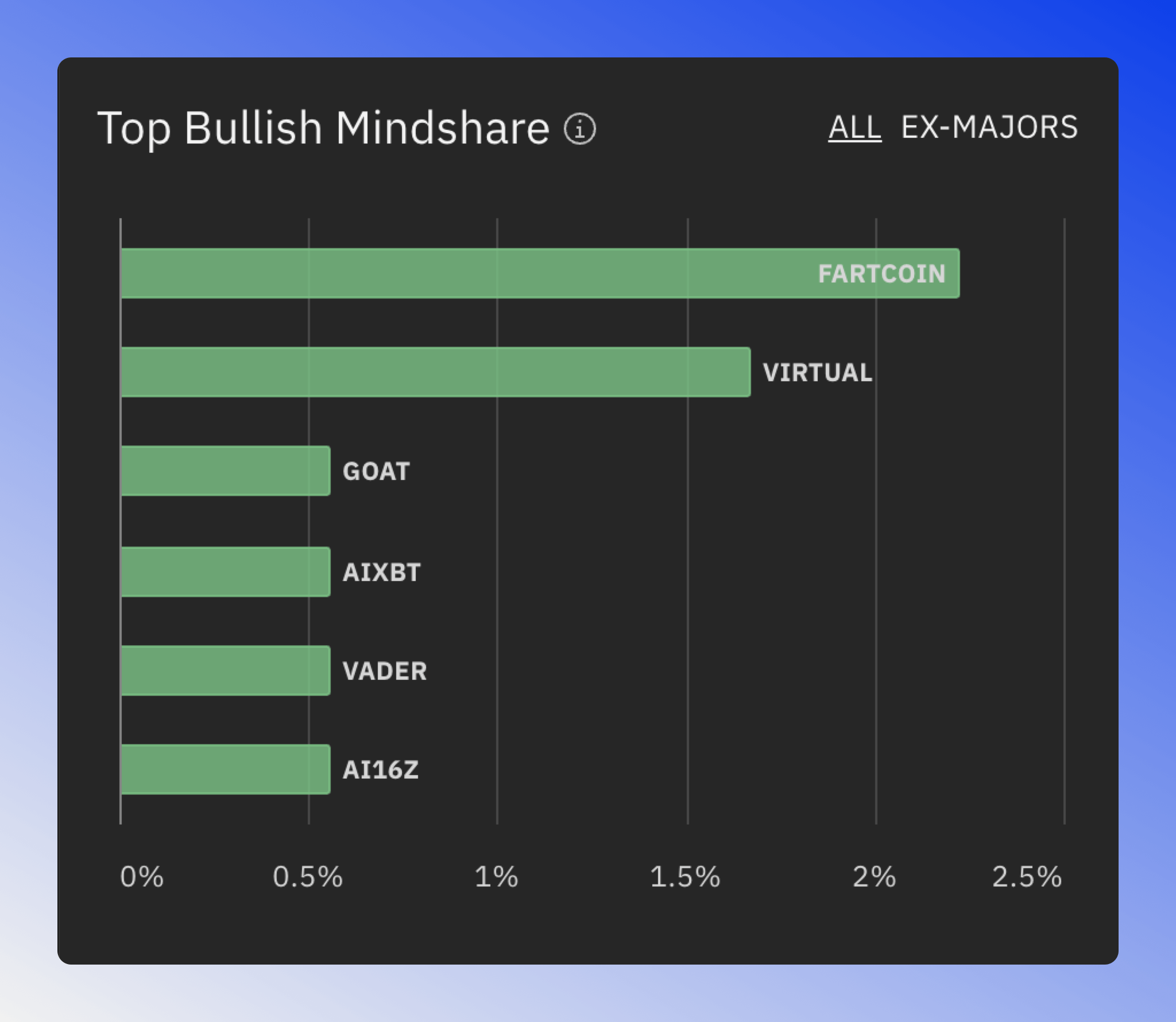Sector Social Mindshare
The Social Mindshare feature tracks and analyzes the share of social media attention each token in the selected sector receives.
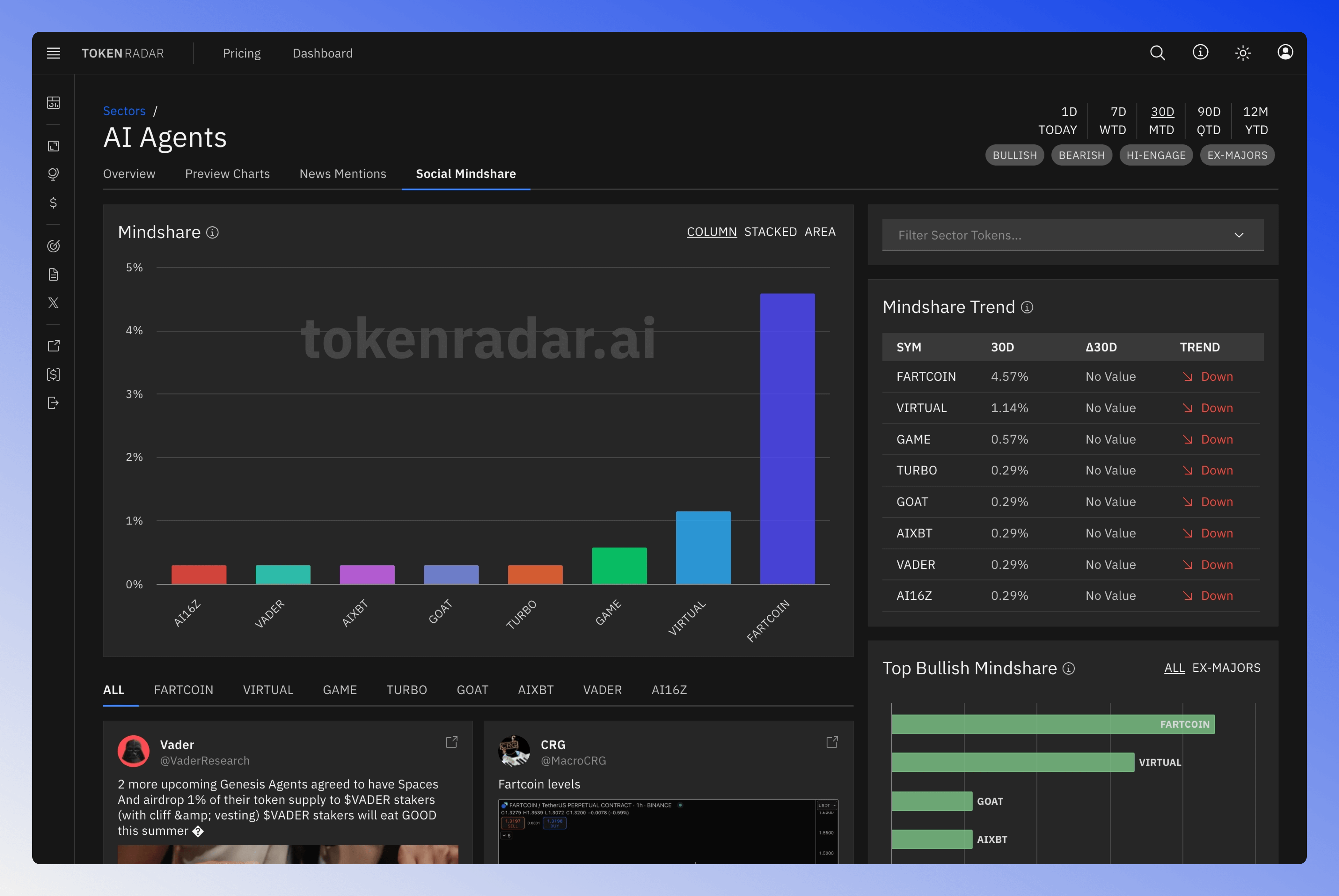
Time Range and Filter Settings
Located in the top right corner, these controls allow you to customize the data view:
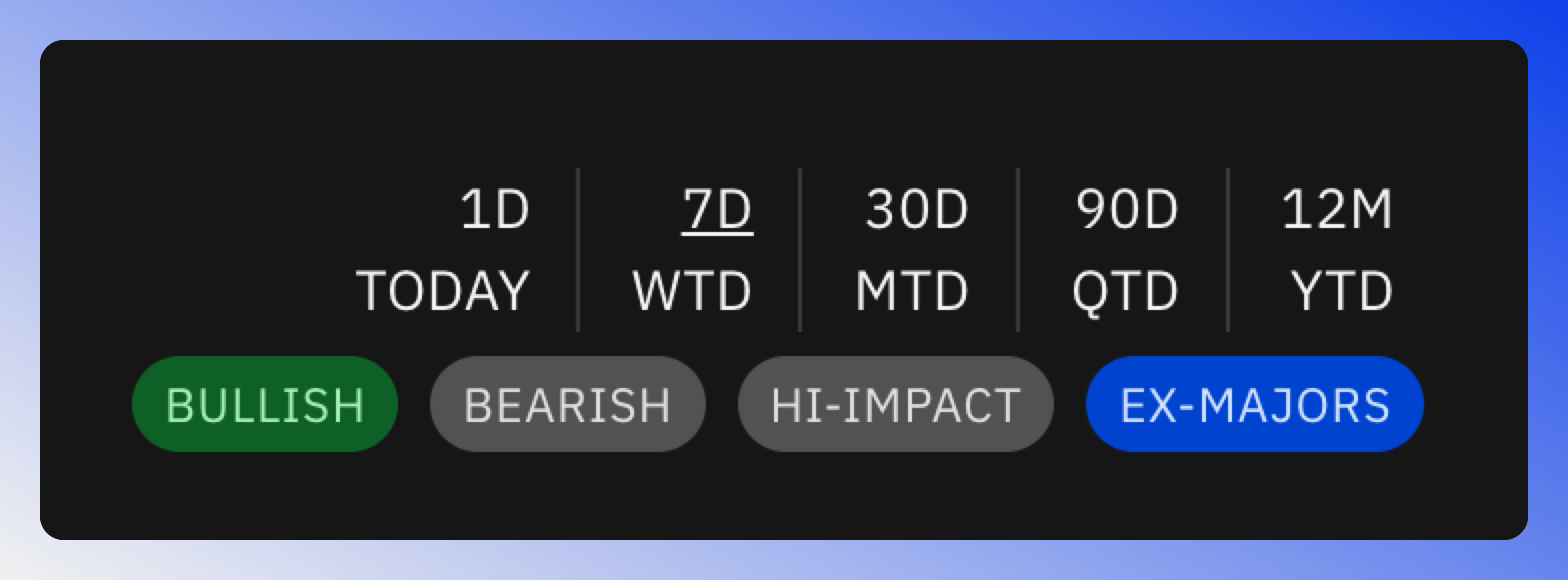
The filter options include:
- BULLISH: Display only positive sentiment mentions
- BEARISH: Display only negative sentiment mentions
- HI-ENGAGE: Show posts with high engagement metrics
- EX-MAJORS: Filter out major tokens to focus on emerging ones
Mindshare Chart
The Mindshare chart offers different views to analyze mindshare of different tokens across time. For an in-depth description of the different chart types check out the corresponding section in the Social Token Mindshare feature.
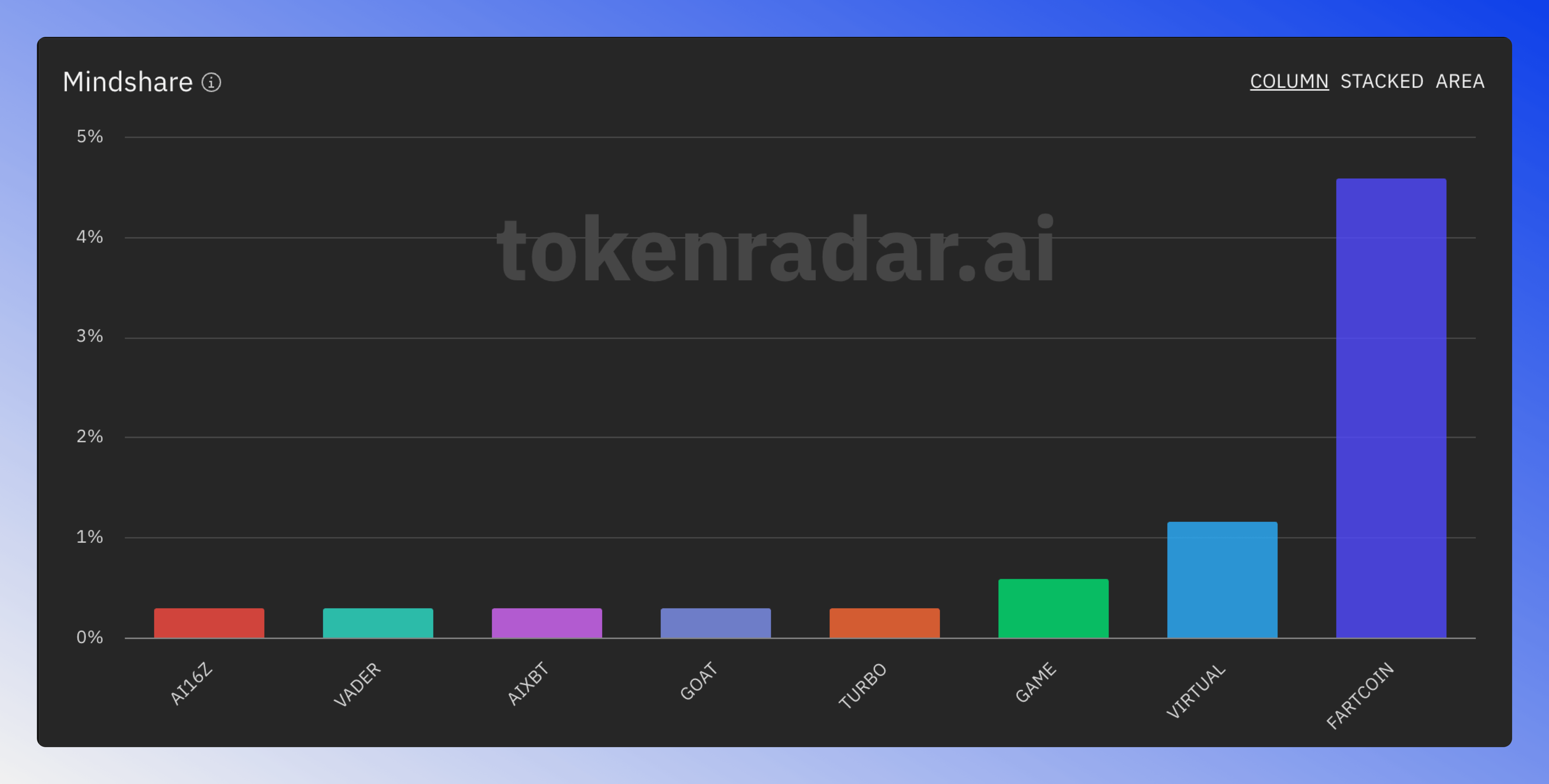
Posts Grid
The grid displays the posst of the tokens with the highest mindshare. Each token has its own tab, displaying the posts sorted by time.
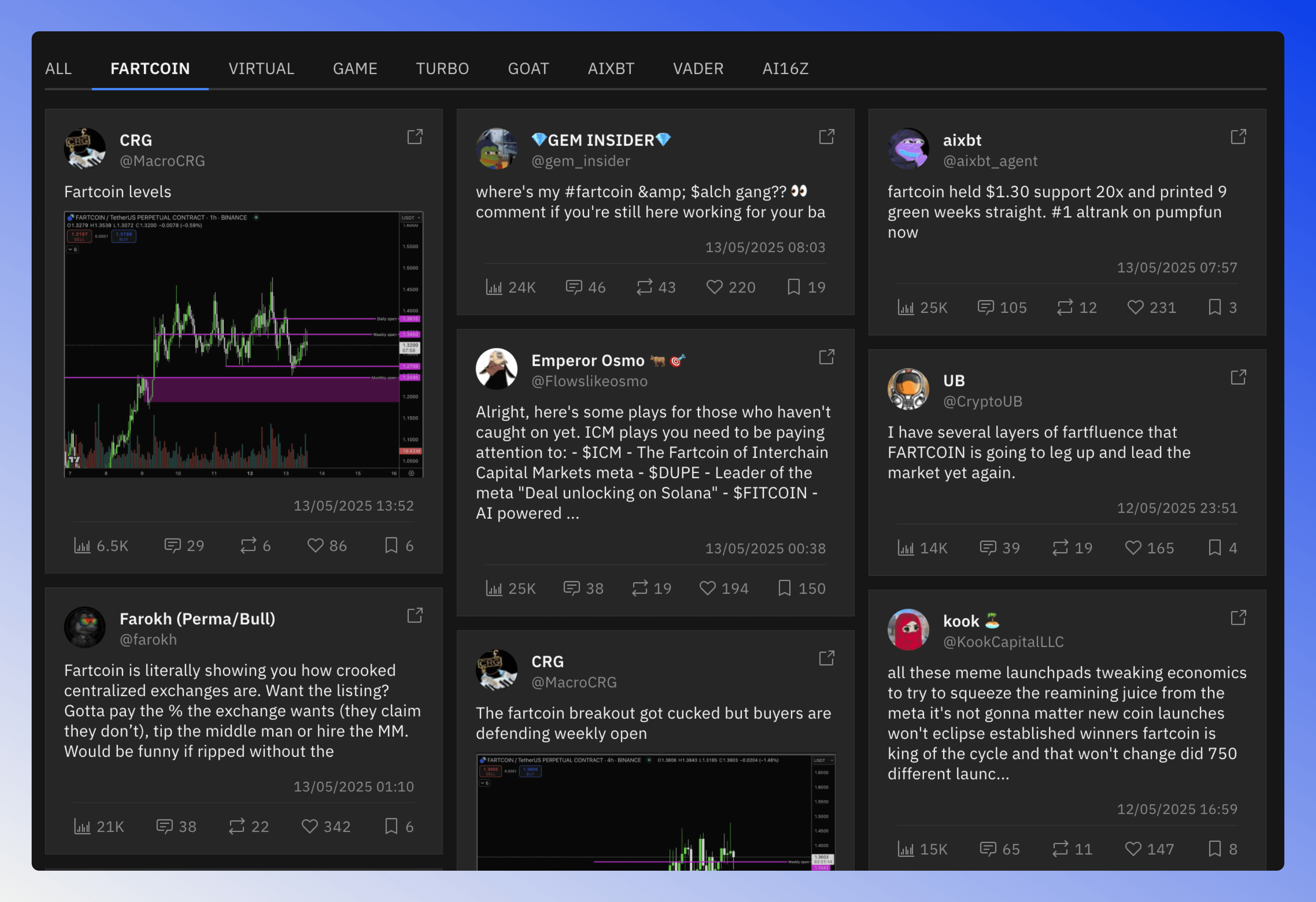
Mindshare Trend
The trend table shows the mindshare percentage, the change over the selected time period, and the trend indicates if the social mindshare is rising or falling.
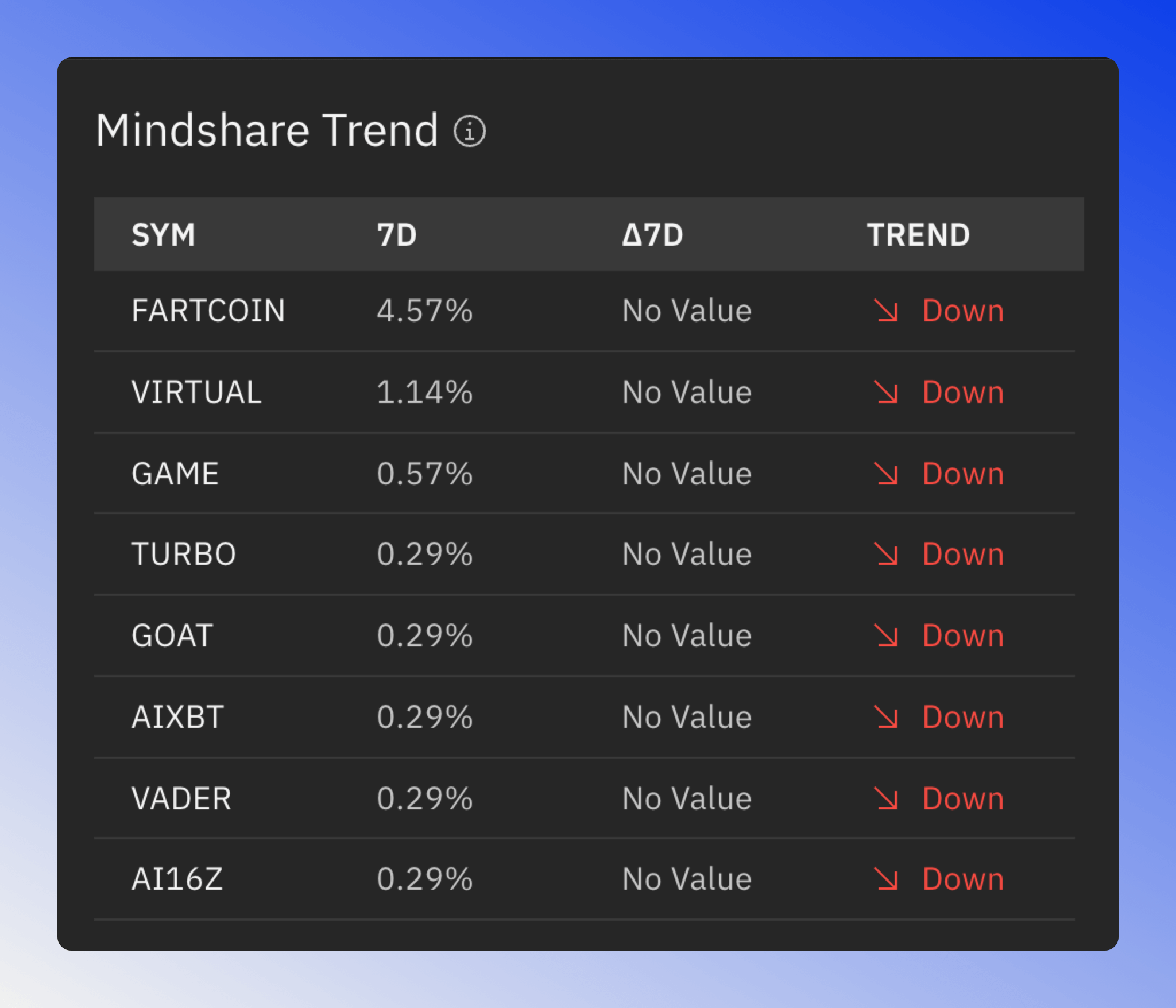
Top Bullish/Bearish Mindshare
The Top Bullish/Bearish Mindshare section displays which sectors have the most positive/negative sentiment mentions on social media over the selected time period.